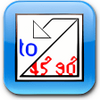Generate exhaustive stats from log reports
Generate exhaustive stats from log reports
Pros
- In-depth and comprehensive log analytics
- Supports various log formats across multiple platforms
- Extensive and navigable hierarchical reporting
- Live reporting with dynamic graphs
- Advanced user tracking capabilities
- Highly customizable to suit specific needs
- Responsive technical support and regular updates
Cons
- High complexity not suitable for beginners
- Learning curve for mastering the software
- Potential for technical issues or bugs
Network Log Analytics with Sawmill
Sawmill stands as an advanced analytics tool designed for network administrators who require comprehensive insights into their systems' activities through logs. This software offers an in-depth approach to log analysis, turning raw data into informative stats that are critical for the diagnostics and management of network systems.
Analyze with Precision
It's important to clarify from the outset that Sawmill's complexity may not be ideally suited for novice users. Targeted at professional network administrators, Sawmill presents a steep learning curve that comes justified by the depth and breadth of analysis it provides. That said, the inclusion of detailed documentation assists users in navigating its comprehensive features.
Comprehensive Log Support
Compatibility and versatility are strong suits of Sawmill. Capable of functioning across different platforms, the program excels with web server logs and can process virtually any text-based log file. The versatility of Sawmill ensures that diverse formats of data can be parsed and analyzed effectively, making it a robust option for many different network environments.
Reporting Features
Sawmill generates hierarchical reports that are not only detailed but also feature intuitive cross-links that simplify navigation. Through the application, one can access live reports and dynamic graphs, which offer real-time data insights. Sawmill also boasts advanced user tracking features that augment user behavior analysis.
In terms of customization, users will find Sawmill to be highly configurable, ensuring that it can be tailored to fit a variety of specific analytical needs. This flexibility underscores Sawmill's capability to adapt to the unique requirements of different network systems.
Usability and Technical Considerations
Admittedly, Sawmill is not the simplest application to master. Its expansive feature set and analytical capabilities dictate a complexity that requires a certain level of technical expertise. This barrier to entry, however, is offset by the powerful and valuable log analysis potential for those who invest the time to understand its operations.
As with any sophisticated software, users may occasionally encounter technical issues or bugs such as errors with profile conversions or specific snapon attachments. It is essential to monitor updates and patches that the Sawmill team routinely provides to address such concerns and refine the application's performance.
Conclusion & Updates
In conclusion, Sawmill stands out as a highly specialized tool for network administrators who need to unravel the stories hidden within log files. Its efficacy comes to the fore in diagnosing network issues and ensuring the smooth operation of systems through its detailed analytics capabilities.
Recent updates have addressed some of the concerns with report anomalies and various error messages, showcasing the developer's commitment to continuous improvement and responsiveness to user feedback.
Pros
- In-depth and comprehensive log analytics
- Supports various log formats across multiple platforms
- Extensive and navigable hierarchical reporting
- Live reporting with dynamic graphs
- Advanced user tracking capabilities
- Highly customizable to suit specific needs
- Responsive technical support and regular updates
Cons
- High complexity not suitable for beginners
- Learning curve for mastering the software
- Potential for technical issues or bugs